Description
Phuturetone GR-8

The GR-8 is a very classic Synthesizer. It uses an 8-voice virtual analog engine and is somewhat reminiscent of the look of vintage Roland synths. You can play it in mono, unison with 8 voices, chord (4 stereo notes), or in poly with 8 voices. Additionally, you have voice effects such as glide, legato, voice detune, and more.
GR-8 has two analog-style oscillators. Oscillator 1 has tri, saw, pulse, and square, oscillator 2 sine, saw, pulse, and noise. Three different oscillator effects are available including cross mod (FM), pulse width modulation (PWM), and sync. The x-mod exudes some Roland vintage charm again.
Then, you get a resonant lowpass filter with three slops (12, 18, or 24dB/oct) and a non-resonant highpass filter. The modulations can be routed instantly in the respective section (osc, filter…). The synth is very hands-on and does not have a modulation matrix. This should allow you to build sounds quickly.
GR-8 is an 8 voices virtual analog synthesizer with built-in effects and an arpeggiator.
Features:
- Arpeggiator: 5 Modes (Up, Down, Alt 1, Alt 2, Random), 4 Octaves Range.
- Voice Modes: Mono, Unison (8 voices), Chord (4 stereo notes), Poly (8 voices).
- Voice Effects: Glide, Legato, Voice Detune, Voice Stereo Spread.
- Oscillators: OSC 1 (Tri, Saw, Pulse, Square), OSC 2 (Sine, Saw, Pulse, Noise).
- Oscillator Effects: Cross Modulation (FM), Pulse Width Modulation (PWM), Sync.
- Filters: Non-resonant High Pass, Resonant Low Pass (12, 18, or 24 dB/Octave).
- Modulation: Pitch Bender, Mod Wheel, LFO, 2 Envelopes.
- Effects: EQ, Distortion, Phaser, Chorus/Flanger, Delay, Reverb.
- Presets: 88.
Important: Parameter automation IDs are changed in version 1.2.0. That breaks automation compatibility with previous versions. If you open an old song that had automated (for instance) Filter Cutoff, that automation lane will now automate some other parameter i.e. Envelope Attack. The change is a fix for a mistake that I made by adding new controls in versions 1.1.0 and 1.1.1. Due to my inexperience with newer versions of the plugin development platform that I use, I didn’t know automation parameter IDs are automatically set in alphabetical order unless manually specified. My sincerest apologies to everyone whose work is affected by the change. On the brighter side, presets are not affected by this change, so your old presets will sound the same as before.
Caution: Each preset has its own MIDI assignment. If you make a MIDI assignment you need to save the preset. Otherwise, the MIDI assignment you’ve made will be lost as soon you change the preset. If you want to make your own presets with the same MIDI assignments, you can do it by assigning MIDI controls to the Initial preset, saving a copy of it, and using it as a template for your sounds.

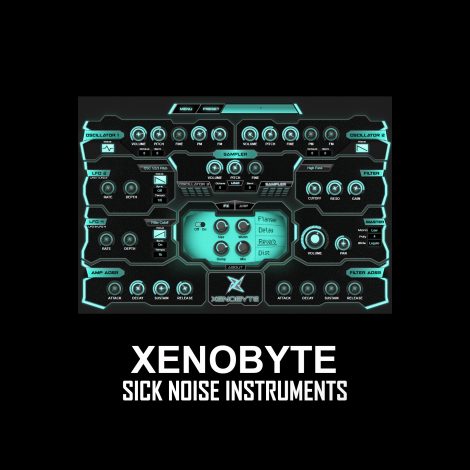



Reviews
There are no reviews yet.